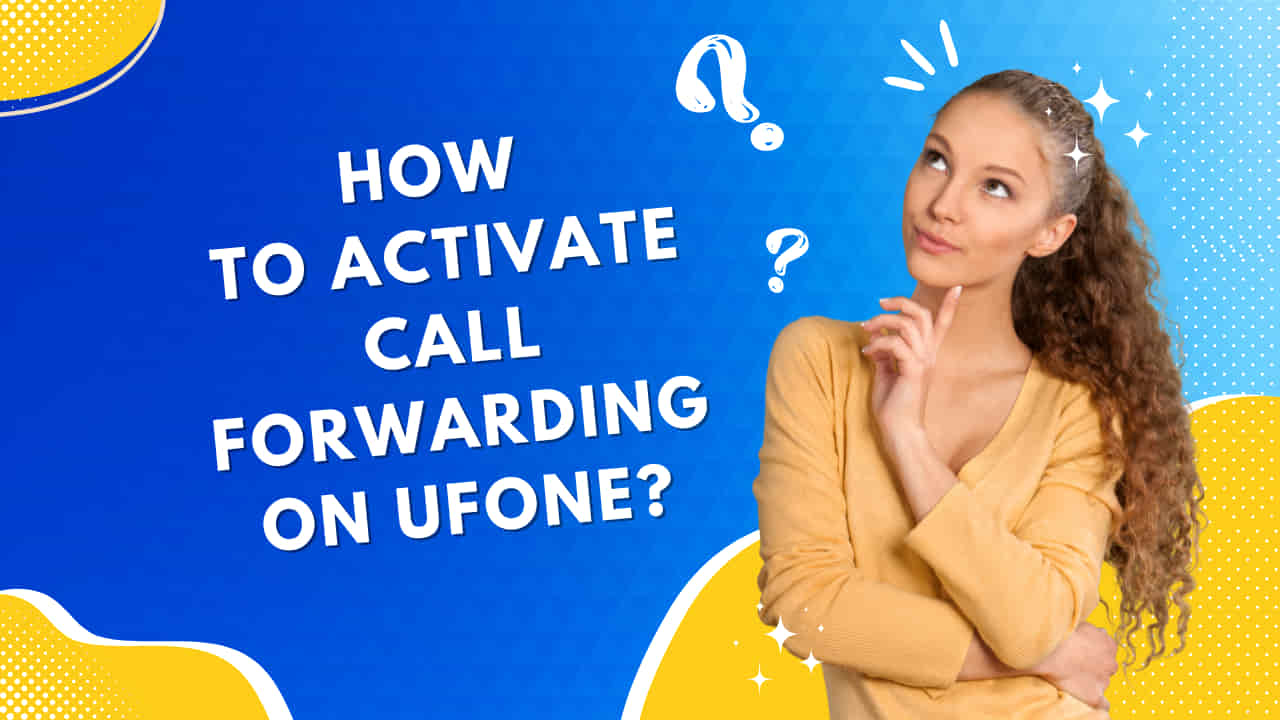Do you want to miss important calls while you’re away from your phone or caught up in a busy schedule? Just Imagine now you won’t have to worry about missing important calls by simply dialing a Ufone call forwarding code. Yes, this is possible. We will also share how you can deactivate this call diversion service too.
With Ufone Call Forwarding, you can redirect incoming calls to another number you choose, ensuring you stay connected and never miss out on important conversations. Ufone call diversion code is *21#, follow the further details below to activate this service easily.
In this article, we will explore What is Ufone call forwarding, how you can divert your calls? it’s key advantages and how to remove this service from your sim. So, let’s dive in and discover how this remarkable feature can revolutionize your communication experience.
What is Call Forwarding
Call forwarding is a built-in feature available on every phone. It allows you to send incoming calls from one number to another number. It’s like telling your phone, “Hey, if someone calls me on this number, send the call to this other number instead.” It’s handy when you can’t answer your phone for some reason, like when you’re busy or not near your phone.
With call forwarding, you can ensure you still get important calls by redirecting them to another phone you can access, like your home or office phone. It’s a great way to stay connected and never miss important conversations, even when you can’t answer your main phone.
Ufone Call Forwarding
Ufone Call Forwarding is a useful function that allows users to forward incoming calls to an alternative phone number. Whether you’re occupied in a meeting, on the go, or unable to answer calls on your main device, call forwarding guarantees you won’t overlook any important calls.
It provides the convenience of staying connected even when you cannot directly answer calls on your primary device. It is a useful tool that adds flexibility and convenience to your communication experience. If you are unable to divert your calls with Ufone call forwarding code you can contact with Ufone Customer Care.
How to Activate Ufone Call Forwarding?
Follow these Simple steps to easily divert your calls now.
- Open the dialer on your Ufone device.
- Dial the Ufone call forwarding code : **004#Destination Number#
- Make sure to replace “Destination number” with the phone number where you want to redirect your calls.
- The destination number is the number you want to receive incoming calls.
- Now click the call button and wait for a few seconds.
You will receive a msg confirming call forwarding has been activated.
How to Deactivate Ufone Call Forwarding
To deactivate Ufone Call Forwarding and stop redirecting incoming calls to another number, you can follow these simple steps:
- Open the dialer on your Ufone device.
- Dial the Ufone call forwarding deactivation code : ##004# (This service is completely free)
- Press the call button.
- After a while, call forwarding will be deactivated.
Following these steps, you can easily turn off Ufone Call Forwarding and receive incoming calls directly on your Ufone device without redirection.
What Benefits Does Ufone Call Forwarding Offer
You might want to take a look at some of the key benefits about Ufone Call Forwarding, so here we have listed a few.
Never Miss an Important Call
Life can get busy, and sometimes you may not be available to answer calls on your primary device. With Ufone Call Forwarding, you can redirect incoming calls to another number you choose, ensuring that you stay connected and never miss any important calls.
Enhanced Accessibility
Call forwarding enhances accessibility by allowing you to receive calls on multiple devices. Depending on your preferences and convenience, you can forward calls to your office phone, home phone, or any other number. This feature ensures that you can stay connected regardless of your location.
Seamless Communication
Ufone Call Forwarding enables seamless communication by redirecting calls without any interruption. When someone calls your Ufone number, the call will automatically be forwarded to the designated number, creating a smooth communication experience for both parties.
Personalized Call Management
With Ufone Call Forwarding, you control how your calls are managed. You can set up call forwarding for specific periods or customize it according to availability. This feature allows you to prioritize calls and manage your communication effectively.
FAQs
What Is the Ufone Call Forwarding Code?
The Ufone call forwarding code is **004#desired number#.
How To Deactivate Ufone Call Forwarding With Code?
The Ufone call forwarding code is ##004#. It is a free of cost service provided by Ufone. It will only work if call diversion is already activated on your sim.
What Are The Ufone Call Forwarding Charges?
Actually their are no charges for for Ufone call forwarding service. This is completely free of cost service.
Conclusion
In conclusion, Ufone Call Forwarding offers a practical solution for staying connected and never missing important calls. Whether caught up in a busy schedule, travelling, or simply unable to answer calls on your primary device, you can easily divert you calls with Ufone call forwarding code.
By redirecting incoming calls to another number of your choice, Ufone Call Forwarding adds convenience, flexibility, and peace of mind to your communication experience. If you are facing any problem related to Ufone sim you can always ask us. We will answer it ASAP in Ufone category.